Carry out Advanced Flow Scheduling with DateMatcher
The DateMatcher action lets you achieve more precise scheduling of your Schedule-triggered Flows, enabling you to run Flows that activate on ‘the third Wednesday each month’ or the ‘the 23rd of August, each year’.
Here’s how you configure it:
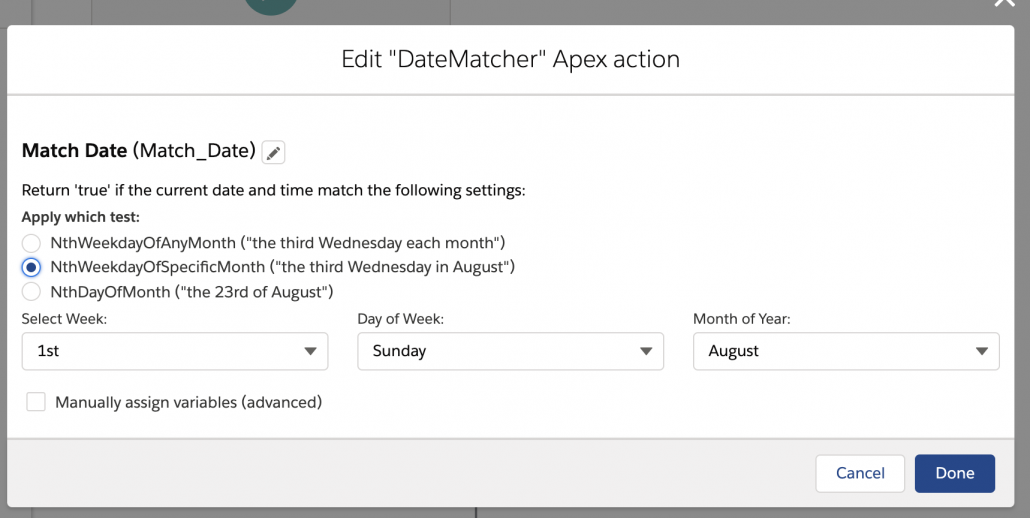
Note the use of a Custom Property Editor.
The action compares the current date/time to the configuration you’ve provided, and simply returns a true or false based on whether the current day is a match. So the way to use Date Matcher is to create a Schedule-Triggered flow that triggers every day, and then have it always run DateMatcher to see if the current day matches your criteria:

Install
Version 1.0.0 Unlocked 8/30/20
