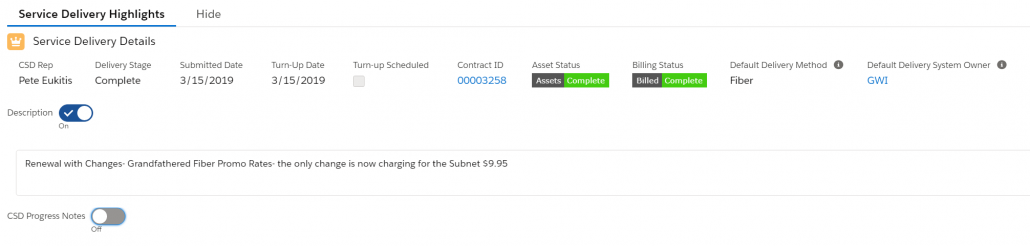Highlights Panel
Lightning Record Page Component
Installation – Install in Production
Sandbox – Install in a Sandbox
Source Code – Source code repository
Created by Eric Smith – April 2019
Change Log
- v1.1 – 6/17/19 – Updated density setting for Summer ’19
ersHighlightsPanel
This is a generic Lightning Component that displays a Highlights Panel of up to 10 fields. The component can be placed anywhere on a Lightning Record Page.
Using the Component
You can use this Lightning Component on a Record Page.
Parameters
(Required)
- Object API Name – API Name of the Record Page Object
- Field 01 API Name – API Name of the first field to display in the panel
(Optional)
- Object Icon – Salesforce designation for an icon to display (example standard:account)
- Highlights Panel Title – Header text to appear to the right of the icon
- Field 02 API Name – API Name of the next field to display in the panel
- …
- Field 10 API Name – API Name of the next field to display in the panel
Sample Usage
Sample parameter values when adding the component to the page
Sample Highlights Panel (see ersToggleField for the Toggle Button component)