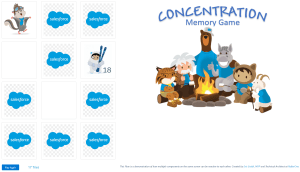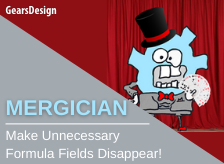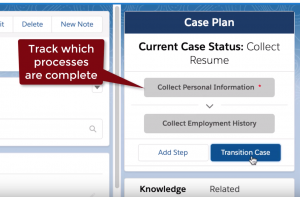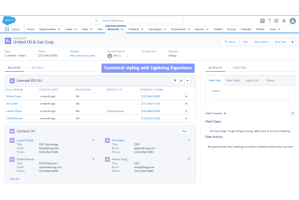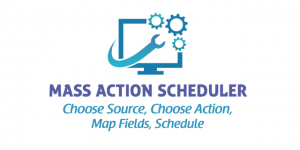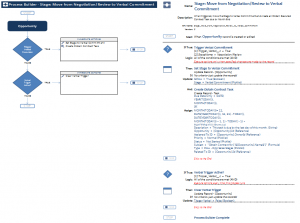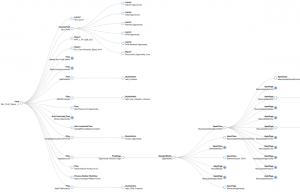Welcome to the unofficial source of resources for Salesforce Applications and Utilities. Here, members of the community have provided a repository for Applications and Utilities that can be used by Administrators to perform special tasks and those that offer time-saving and powerful alternatives to the standard ways of interacting with your org.
Accelerate your automation with pre-built business processes and flow building blocks.
| Created By | The entire Ohana |
|---|---|
| Last Updated | Today |
| Version |
Note that this is NOT an official Salesforce website and that content available here is not official Salesforce content. Extensions and other installable items on this site have not gone through a Salesforce security review. For access to items that have gone through security review, go to the App Exchange.
This component let’s you add a Quick App Switcher to your Record Pages or Utility Bars. Unlike the standard App Switcher, it is smart enough to take you to the same record or page you were on in the App you are switching away from.
| Created By | Eric Smith |
|---|---|
| Last Updated | 2/22/20 |
| Version | v1.2 |
Create a Flow Menu for System Admin Tools. Install this package to select and run your special Admin Flows in a pop-up modal.
| Created By | Eric Smith |
|---|---|
| Last Updated | 1/2/21 |
| Version | v1.4 |
Have you ever wanted to copy or move a Flow or Process Builder from one org to another without having to create a Change Set or rebuild it from scratch?
How about seeing a great Flow that you or someone else has created and would like to share?
Install this Flow in your org if you would like to Export or Import Flows and Process Builders.
| Created By | Eric Smith |
|---|---|
| Last Updated | 3/21/23 |
| Version | v2.0.2 |
Flow & Process Builder List View with Batch Delete
This App includes a configurable List View for Flows and Process Builders. Additionally, you can select and batch delete multiple inactive versions of your Flows and Process Builders. This is a real TIME SAVER.
| Created By | Eric Smith |
|---|---|
| Last Updated | 3/15/23 |
| Version | v2.0.3 |
This game is a proof of concept for reactive Lightning Web Components on a Flow Screen. Have fun playing the game and check out the source code for an example of how to build reactivity into your own custom components.
| Created By | Eric Smith |
|---|---|
| Last Updated | 4/21/23 |
| Version | v1.0.0 |
Add Dynamic Guages to your Dashboards
Solves a need where you want to put a component on your dashboard that compares a report (such as a count of something) to a target number that isn’t itself derived from that report.
| Created By | Michael Kolodner |
|---|---|
| Last Updated | 1/4/23 |
| Version | v1.0 |
Are the Active Versions of My Flows the Most Recent Versions?
Install a Flow that will give you a list of all Flows in your org where the Active Version is not the most Recent Version. This will also give you a list of all Flows with no Active Versions.
| Created By | Eric Smith |
|---|---|
| Last Updated | 10/10/22 |
| Version | v1.0 |
Run URL launched flows in Lightning Context
Launch any flow in Lightning Context from a URL with this Aura component.
| Created By | Narender Singh |
|---|---|
| Last Updated | 04/06/21 |
| Version | v1.1 |
Mergician – Make Unnecessary Formula Fields Disappear!
Use the Mergician app with Salesforce Flow to quickly and easily create custom copy for chatter posts, custom notifications & emails – or any other scenario where you need to leverage Salesforce’s merge field syntax in Flow.
| Created By | Gears Design |
|---|---|
| Last Updated | 12/8/20 |
| Version | v1.2 |
The Adaptive Case Manager App is designed to address Cases that require an orchestrated set of business processes. It builds off of the advances that have been made with Flow for Service and the Guided Action List. Each case status value can be associated with multiple flows.
| Created By | Alex Edelstein |
|---|---|
| Last Updated | 8/4/19 |
| Version | v1.0 |
The Enhanced Lightning Grid component allows you to create a richer related list capability with support for sorting, filtering and pagination of data. Sort and filter on any column for rapid access to the record you are looking for. The system administrator can also apply a server side filter: eg to only show open opportunities on an account.
| Created By | Salesforce Labs |
|---|---|
| Last Updated | 2/26/19 |
| Version |
Flow Event Launcher for Enhanced Lightning Grid
Launch flows from Enhanced Lightning Grid’s row or list button, and have that flow open as a pop-up window overlay (modal).
One of the common questions we’ve seen posted online is – how can I launch a flow from buttons on Enhanced Lightning Grid (ELG) components. You could use the lightning event (e.force:navigateToURL) to navigate to a flow page, but this navigates away from the page, which may not be what you want. We’ve created the FlowEvent Launcher (FEL) to launch flows from ELG as a popup (modal).
| Created By | Praxis Solutions |
|---|---|
| Last Updated | 3/24/21 |
| Version |
Declaratively schedule Process Builder, Flows, Quick Actions, Email Alerts, Workflow Rules, or Apex to process records from Reports, List Views, SOQL, or Apex.
| Created By | Doug Ayers |
|---|---|
| Last Updated | 1/26/20 |
| Version |
SetupViaFlow is a new installable extension that lets you define changes to Record Type Visibility in Profiles and Permission Sets. In real Salesforce usage, orgs can have a lot of these objects, and admins have been asking for some automation tools to make these changes in batches for a long time.
SetupViaFlow solves this nicely.
| Created By | Alex Edelstein |
|---|---|
| Last Updated | 9/29/20 |
| Version | 1.0 |
This utility will fully diagram and document your Process Builders.
Note: This is a paid utility that requires Microsoft Excel for Windows. A 30-day free trial is available.
| Created By | Eric Smith |
|---|---|
| Last Updated | 3/20/21 |
| Version | v2.0228 |
Elements.cloud is a platform that supports the implementation lifecycle with feedback and requirements capture, business process mapping, user stories and metadata impact analysis, and end user help. The core is a metadata dictionary which is is kept in sync with Prod and Sandboxes. The nightly sync and analysis is injected into Salesforce Setup, Record Pages, Copado and Jora via a chrome extension.
Note: This is a paid utility. A 14-day free trial is available.
| Created By | Elements.cloud |
|---|---|
| Last Updated | |
| Version |
Need to integrate an external system with your SalesForce Instance using its out of the box webhooks without programming? Webhook2Flow may be your answer. You can build webhook service endpoints in your Salesforce instance completely in Flow; 1) declaring the the interface with Flow Resources (“Available for Input” and “Available for Output”), 2) service the requests with Flow Logic, then 3) define the connection securely using metadata.
| Created By | UnofficialSF Team, Jack Pond |
|---|---|
| Last Updated | 2021-06-21 |
| Version | 1.0.0.0 |