Automatically Finish and Navigate Screen Flows with Flow Auto Navigate
created by Josh Dayment
Flow Auto Navigate is a great way to auto-advance or finish a screen flow after a set amount of time. I have seen several posts in various Trailblazer groups or various Slack workspaces where admins have asked if there is a way to automatically complete a screen flow if a user just leaves on the final screen. We all know that users get busy or forget and might leave a flow interview abandoned if they don’t hit that finish or next button. What if instead, we gave them a timer they can reset or not even show them and set a time for how long they have to complete that specific screen? Now we can.
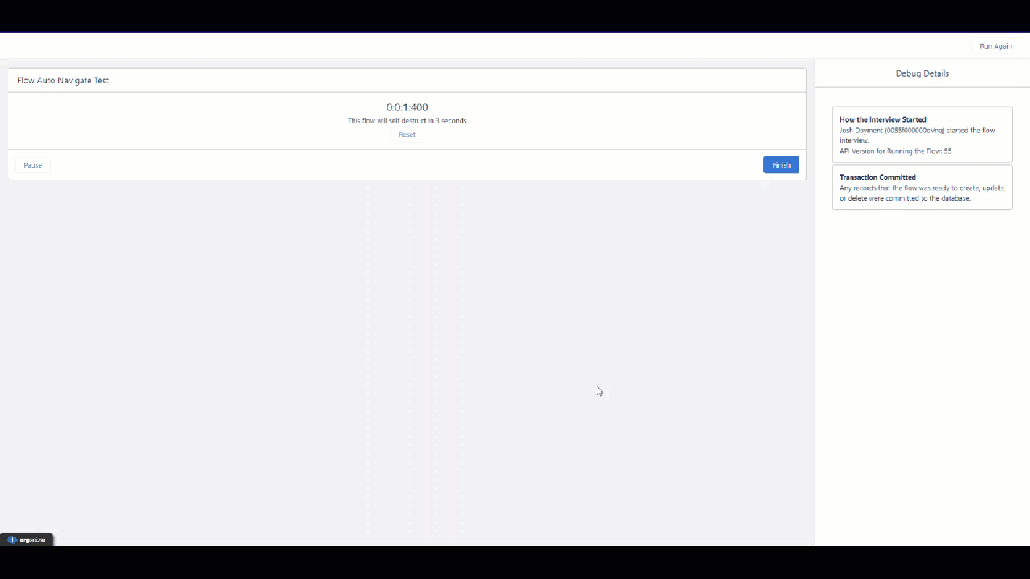
Setup Properties
Maximum Time: This is the max time the user has to complete their actions before the flow will auto advance the format should be in H:M:S:MS
Message to Users: If Show Time is set to true you have the option of displaying a message underneath the timer for the users to keep them aware.
Show Timer: When this is true it shows the timer on the flow screen counting up.
Show Timer Reset: When this is set to true it shows a reset button that when clicked resets the time on the clock.
Install
Troubleshoot installation issues
Source Code
