Extend the Power of Flow with External Services
Lightning Flow already empowers you to declaratively automate your business processes within Salesforce. But what if your business processes require integrations between Salesforce and other non-Salesforce services? Chances are that customer service agents who use Salesforce to track and resolve support cases would also need to access information from and/or submit changes to another backend system. Or perhaps you want a Flow to create a new record in Salesforce as well as post a message in Slack to notify the team. These are scenarios where you can leverage External Services to extend the ability of Flow to automate processes beyond Salesforce!
External Services provides a declarative way to access external business processes, whether they are proprietary APIs, public APIs, or other Salesforce APIs:

For any REST API that you want available as a callout from Lightning Flow, you just need to register the OpenAPI 2.0 specification for that API, so that it will be available as an action in Flow.
Configuring Flow to Integrate with an External Service
To support this integration, you just need to provide Salesforce with the following information:
- Named Credentials
- Where to configure this: Setup -> Named Credentials
- What these configurations tell Salesforce: Where is the external service being hosted (domain URL), and what credentials do we need to send for authentication?
- External Services:
- Where to configure this: Setup -> External Services
- What these configurations tell Salesforce: Where the OpenAPI 2.0 specification is located (relative to the domain URL of the Named Credential), and/or what the API specification is. The specification describes what API callouts Salesforce can make to the external service.
- Flow Action:
- Where to configure this: Setup -> Flow
- What these configurations tell Salesforce: Which action / callout you want to make to the external API, what input parameters you want to send, and what variable you want to use to store the response.
Example
This example shows how to the register the OpenAPI 2.0 specification for the Swagger PetStore API, as well as configure a callout to the PetStore API in Flow:
Named Credential:
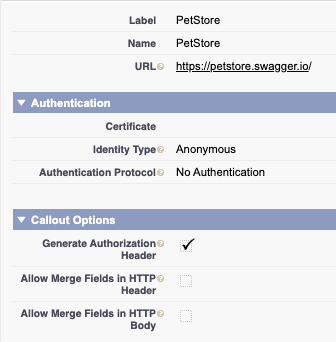
External Service:

Flow – Add “findPetsByStatus” action:

Flow – Configure Input Parameters and Store Response:

Learn More
Here are some more resources for you to learn more about External Services:
